Bypassiclouds.com TEAM present for you!!! Bypass iCloud lock iOS 10.1.1 to easily using icloud dns bypass system manage iPhone Activation Lock and iPad: Hey there! Your iOS 10.1.1 device, you will be pressed for protection.
- Ipad Dns Bypass Not Working
- Ipad Dns Bypass Icloud Lock
- Ipad Dns Bypass
- Ipad Dns Bypass Instructions
- Ipad Dns Bypass Server
- Ipad Dns Bypass Icloud Lock
Don’t know how to bypass iCloud activation lock on iPhone/iPad and looking for simple & quick ways to fix it? This guide will offer you 4 simple and reliable ways to help you remove iCloud lock quickly.
- ICloud DNS bypass One of the most popular bypass alternative to proxy method is this DNS method, Almost perfect, with just html base platform we can have many features to run on ower locked devices. With this you can have more activity in your idevice then ever.
- Unlock iPhone without iCloud DNS Bypass quickly and conveniently. Solve all kinds of issues related to Apple ID via this tool, such as unlock Apple ID, remove Apple ID, unlock and bypass iCloud account, remove iCloud account without password, etc. Bypass any kind of lockscreen set on your iDevice, without providing any passcode.
iCloud Tips & Issue Fixes
Common iCloud Tips
Fix iCloud Problems
AnyUnlock – iCloud Activation Unlocker
Free download AnyUnlock – iCloud Activation Unlocker to bypass iCloud activation on iPhone iPad iPod touch within minutes. Currently, it’s only available for Mac download.
iCloud activation lock is a feature included in Find My iPhone function. Once you enabled Find My iPhone on your iDevice, the password will be required all the time when others trying to turn off your Find My iPhone function, erase your data or reactivate and use your iDevice. That’s to say, iCloud activation lock is designed to prevent your personal stuff on your iPhone/iPad/iPod/Apple Watch from revealing when it is in the wrong hands.
If you bought a second-hand iPhone/iPad with Find My iPhone enabled on it, you can’t use it since the iCloud activation lock is enabled. At this moment, the only solution is to bypass iCloud activation lock. So in order to fix the locked iCloud, here in this post, we will share with you 4 methods to help you quickly cross the iCloud activation lock.
Don’t Miss: How Long Does iCloud Backup Take >
Method 1. The Most Efficient Way to Bypass iCloud Lock on iPhone iPad iPod touch
Ipad Dns Bypass Not Working
In this post, there are 3 other bypass iCloud lock methods below. Some did help many iOS devices users to bypass iCloud activation lock, but this method is the best. As a professional bypass tool for iCloud activation lock on iOS devices, AnyUnlock -iCloud Activation Unlocker would be the best solution for your iOS device no matter it is linked to an unknown Apple ID or getting an attack by a hostile iCloud activation lock.
There are some essential features you need to know about AnyUnlock – iCloud Activation Unlocker:
- Bypass iCloud activation lock on iPhone iPad iPod touch with a few clicks.
- Quickly retrieve the Apple ID you forgot in minutes.
- Avoid getting a troublesome second hand iPhone iPad iPod touch.
- Supports devices running iOS 12.3 and above currently.
- Support iPhone 5s to iPhone X, iPad 4 to iPad 7, and iPod touch 7 to iPod touch 9.
Now you can follow the steps below to bypass iCloud activation lock on iPhone iPad iPod touch.
Step 1. Download AnyUnlock – iCloud Activation Unlocker(now it’s only available on macOS), install and run it on your computer > Choose the Bypass iCloud Activation Lock on the left panel.
Free Download * 100% Clean & Safe
Choose Bypass iCloud Activation Lock
Step 2. You need to connect your iOS device to the computer now, and then click on the Start button to the next step.
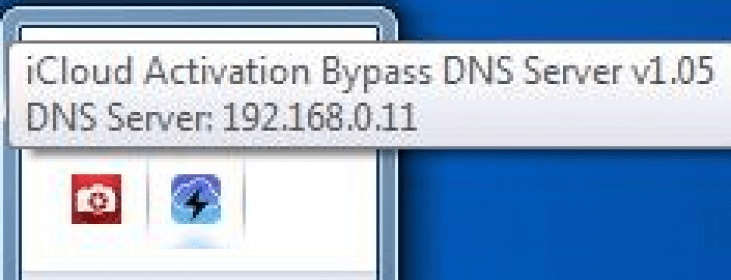
Step 3. Following the indication on the screen of AnyUnlock – iCloud Activation Unlocker, you need to confirm and download the right jailbreaking tool for your iOS device.
Download the Jailbreaking Tool
Step 4. After the jailbreak tool downloaded, you can put your iOS device into DFU mode, and then the jailbreaking process will start. When the jailbreaking completed, you can click on the Bypass Now to start bypass iCloud activation lock on your device.
Once the iOS device has been jailbroken successfully, some functions will not available. The jailbreak will disable the cell phone call making, cellular data using, FaceTime calls making, and iMessage sending, etc.
Any reset or upgrade processing will lock this iOS device again.
Step 5. All you need to do is just wait for a while. After AnyUnlock finished the bypassing journey, you will see the interface on the screen below. Here you can see the iCloud activation lock was gone away from your iOS device.
iCloud Activation Lock Is Bypassed Successfully
Now you can log in to the App Store to download whatever applications you like and go to the iTunes Store getting the music and movies you found of with your new Apple ID.
Please DO NOT log into iCloud from the Settings on your iPhone iPad iPod touch or factory reset your device which will lock the device again.
Method 2. Bypass iCloud Activation Lock on an iPhone/iPad Using iCloud
If you can get the necessary details from the person who sold you the second-hand iPhone/iPad, then using iCloud to bypass the activation lock is a good fix. Since they can give you the username and password of the device, here are the detailed steps you can follow:
Step 1: Go to iCloud.com and sign in with the Apple ID username and password of the locked device, then click on Find iPhone.
Step 2: When you open iCloud – Find My iPhone, click All Devices.
Step 3: Then choose the name and model that you need to bypass toErase iPhone or Erase iPad> Remove from Account.
When the steps completed, the iPhone/iPad will be deleted from the Apple ID and the activation lock should be bypassed.
Method 3. Bypass iCloud Activation Lock on iPhone/iPad via DNS
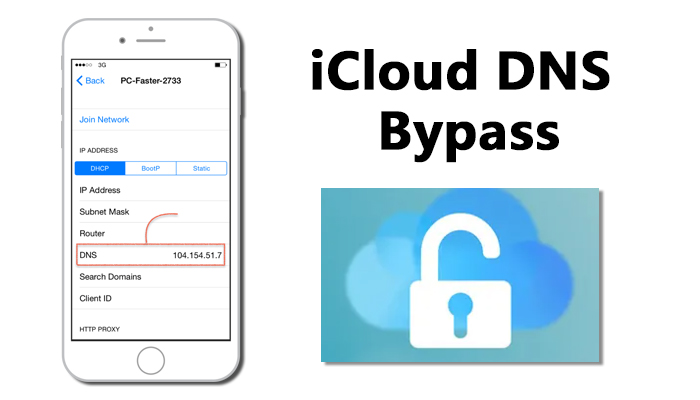
Step 1. Restart your iDevice and choose your country & language > Enter the new DNS server as:
- USA/North America: 104.154.51.7
- Europe: 104.155.28.90
- Asia: 104.155.220.58
- In the rest of the world: 78.109.17.60
Step 2. Tap back > Connect to your Wi-Fi network > Done > Activation help. Once you logged in, a message will say that you have successfully connected to my server.
Step 3. Tap Menu > Preview the available apps and select the one you can get the details about the previous owner.
Method 4. Permanently Bypass iCloud Activation Lock on iPhone/iPad
DNS method is a temporary solution, it does not work consistently. After your iPhone or iPad is activated with the DNS method, only the major functions on your device can be used normally. If you want to get access to most of the functions of your iOS device, just follow the steps below to bypass iCloud activation lock permanently.
Step 1. Tap on the Menu > Applications > Crash, then your device will restart.
Step 2. Choose Language and Country option > Tap on the Home button and choose More Wi-Fi Settings > Tap on the “i” symbol next to the Wi-Fi network, then scroll down and tap on the Menu.
Step 3. Clear the given address bar completely and tap on Globe > Type down 15-30 random characters in the Port zone > Tap on Back and choose the Next option. After that, the unlock screen and language option page will appear repeatedly. Just keep sliding the Unlock and tap the language options until you see the home screen.
Bonus Tip. How to Remove Apple ID without Password via Unlock Tool
If you forgot the Apple ID password, and you can try some unlock tools if you’d like an easier way to remove it. Here we recommend an Apple ID unlocker to you – AnyUnlock – iPhone Password Unlocker. It can help you remove the Apple ID and iCloud account from iOS devices in just a few simple clicks without the password. Some of its main features are listed below:
- Remove Apple ID and iCloud account when you forgot the password.
- Unlock the iPhone screen when your screen stuck without a passcode.
- Removes encryption settings in iTunes/Finder as you need.
- Besides, AnyUnlock allows you to bypass Screen Time/Restrictions passcode unlock and manage iOS passwords.
Now you can follow the steps below to remove an iCloud account with AnyUnlock:
Step 1. Download AnyUnlock – iPhone Password Unlocker on your computer.
Free Download * 100% Clean & Safe
Step 2. Launch AnyUnlock and select the “Unlock Apple ID” option to get started.
Click Unlock Apple ID from the Homepage
Step 3. Connect your iPhone with computer via USB cable. And click Unlock Now button from the interface below.
Step 4. Then AnyUnlock will remove Apple ID automatically. Please do not disconnect your device until it restarts. Meanwhile, please don’t use your device or launch iTunes during removing.
AnyUnlock is Removing Apple ID
Step 5. When the removing process is completed, you will see the interface as below.
After the Apple ID gets removed successfully, please DO NOT “Erase All Content and Settings” on the device or restore the device with iTunes/iCloud.
The Bottom Line
That all about how to bypass the iCloud activation lock on iPhone/iPad. Hope you found the three methods useful. And last, don’t forget to transfer your data from iDevice to the computer in case you will need to recover them one day.
More Related Articles
Ipad Dns Bypass Icloud Lock
Product-related questions? Contact Our Support Team to Get Quick Solution >
If you purchase an iPhone from an authorized store, you won't face any activation related problems. But, You may find many iCloud locked iPhones at very low and attractive price online. That is a problem. After purchasing this type of phones, you will need to unlock it by yourself which is not an easy task.
Also read: 3 ways to recover iPhone screen lock passcode if forgot
Normally, iCloud lock is not an issue for real owner. Most iCloud phones are stolen. This is a reason it is very cheap. However, It is not recommended to purchase iCloud locked devices. If you already have bought one, you may have to follow some tricks to unlock or bypass the security. However, You should know that Apple always discourages to try bypass or remove iCloud lock if you are not the real owner.
Ipad Dns Bypass
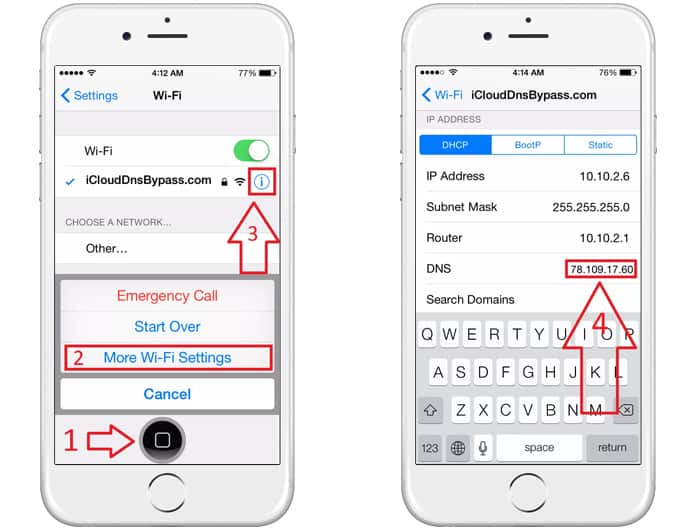
There are several ways that may help you to get access to an iCloud locked iPhone or iPad. But, In this article, you will know about four effective methods which will work in most cases.
Method #1: Bypass iCloud Activation Online
There are many websites which claim that they have iCloud activation removal facility. You find them by searching on Google. They can help you to remove the iCloud lock from your iPhone for a small price. Typically, It starts from 20 USD. But, Beware of the scammers. If you don't feel comfortable online, find a local expert who can help you to get your iPhone unlocked.
Step 1. Go to the official iPhone Unlock website as shown in the below.
Step 2. In this step, you need to select the model of your iDevice and type your IMEI code, Serial number information, then make the payment in advance, and you will get your iCloud account unlocked within 1 - 3 days.
Tip: If you need to view the content in your iTunes backup, just use iPhone backup extractor program to extract everything from iTunes backup to your computer.
Method #2: Bypass iCloud Activation with DNS/Proxy Method
When anyone tries to bypass iCloud lock, DNS method is the thing that comes first in mind. It is the most popular way. Setting specific DNS addresses on your iPhone can help you a lot.
Ipad Dns Bypass Instructions
Step 1. Firstly; Restart your iPhone, then choose Language and Country.
Step 2. At this moment, It will ask you to connect to a Wi-Fi. Don't do this. Instead of doing it, Tap on Home button. You will see some options. From there, Choose More Wi-Fi Settings. It will lead you to Wi-Fi settings window. Note: You also may see an icon with an exclamatory sign next to your preferred Wi-Fi zone name. Tap on that. It will also lead you to Wi-Fi settings.
Step 3. Now, Set your preferred DNS address from the list below.
Step 4. Type 30 different emojis as server address and type 15-30 random characters as the port.
Step 5. Unlock phone by sliding and choose language repeatedly until your iPhone shows you the home screen.
Ipad Dns Bypass Server
After that, you are able to remove iCloud Activation Lock successfully. DNS method is not a perfect way to bypass iCloud activation lock. But, It can be a quick solution for some users to test an iPhone.
Don't miss: iTunes Keeps Asking for My Apple ID Password. It's NOT Entered Incorrectly
Method #3: Try to Contact the Real Owner
There are some other methods you will find online. Unfortunately, These don't work with the latest iOS 11. In fact, Any iCloud unlock method has no guaranty. So, The only legit way to get an iCloud locked iPhone unlocked is contacting with the real owner of the phone. This is a hard task. But, If you can convince the owner, it will be a great thing.
In this case, The only one thing is a problem. It may be very hard to find contact details of the owner. However, For some iPhones, You may see a message on screen 'saying that contact to this email or phone number.' It is a different thing. You also can follow method 1 to bypass iCloud activation lock and tap on Menu. Now, Open an app where you believe you may find the contact details of the owner.
Ipad Dns Bypass Icloud Lock
Conclusion:
If you really want to discover the crucial details about the device's owner then the most elegant solution is to bypass the iCloud activation. iCloud accounts are certainly hard to hack but unfortunately the expert hacker can stick sneak peek on your account details by using special tricks and tweaks. If anyone keep on trying with random login credentials then the iDevice will certainly reset itself that might cause huge data damage and trust me, this is something no owner would want at any cost.
